Parent Portal Guidelines
CampusCare® Application Guidelines & Instructions
How to LOG IN Parent Portal?
- 1. Open
 Chrome OR Mozilla
Chrome OR Mozilla  OR Internet
OR Internet  .
. - 2. Write the school URL “stkcampuscare.in” in address bar. (you will be routed to the Log In credential page).
- 3. Then, enter the USER ID and Click on “Next button”, Then enter PASSWORD and Click on Sign in button. Once logged in, you are welcomed with various information relating to assignments, news, circulars, date sheet, fee details etc that are self explanatory. Wish you to go through every links that are provided and explore more.
How to RESET PASSWORD in Parent Portal?
- 1. Open
 Chrome OR Mozilla
Chrome OR Mozilla  OR Internet
OR Internet  .
. - 2. Write the school URL “stkcampuscare.in” in address bar. (you will be routed to the Log In credential page).
- 3. Then, click on “Forgot User ID or Password?” text given below User ID field.
- 4. Select the User Type (For which you want a password) then Enter Registered Mobile No. and click on “Reset” Button.
- 5. You will get an SMS on your registered mobile no. along with login credentials.
How to make Online Payment? :-
- 1. Open Chrome
 OR Mozilla
OR Mozilla  OR Internet
OR Internet 
- 2. Enter the school URL: “stkcampuscare.in” address bar and you will be routed to the Log In page.
- 3. Now, enter the USER ID and then enter your PASSWORD and Click on ‘Sign in’ button.
- 4. After login, click on the Online Payment menu.
- 5. Select the installment to pay & click on the proceed button.
- 6. Now, you will be redirected to Payment Gateway page.
- 7. Choose the Pay mode : Credit Card/Debit Card/Net banking & fill the details to complete the payment process.
- 8. After successful payment, you will receive the fee receipt & SMS on successful fee payment.
Note: If for any reason, the fee payment output details are not displayed on your screen after you have made payments, please check the details in “My Payment” in Finance link. If your accounts get debited/deducted and receipt is not available, you are advised to contact school office or mail us.
How to Install and Operate MOBILE APP?
- 1. Go to
 Store /
Store /  and Search “CampusCare®”.
and Search “CampusCare®”. - 2. Install and open the app.
- 3. Enter school web portal URL “stkcampuscare.in” in link bar & verify.
- 4. After verifying, you will get an option for User ID & Password.
- Once logged in, you are welcomed with various information relating to assignments, news, circulars, date sheet, fee details etc that are self Explanatory. Wish you to go through every links that are provided and explore more Note : Kindly update your mobile apps time to time to avoid difficulties during usage.
Please call or write for assistance:
PARENT HELP DESK (8:00 AM to 8:00 PM)
Tele No :011- 43193333 (Ext: 5)
E-Mail : parentdesk@entab.in